The feature is deeply integrated with Next.js’ internationalization
features.
Getting started
1
Add locales in the Makeswift builder
Open site settings and go to the “Locales” tab: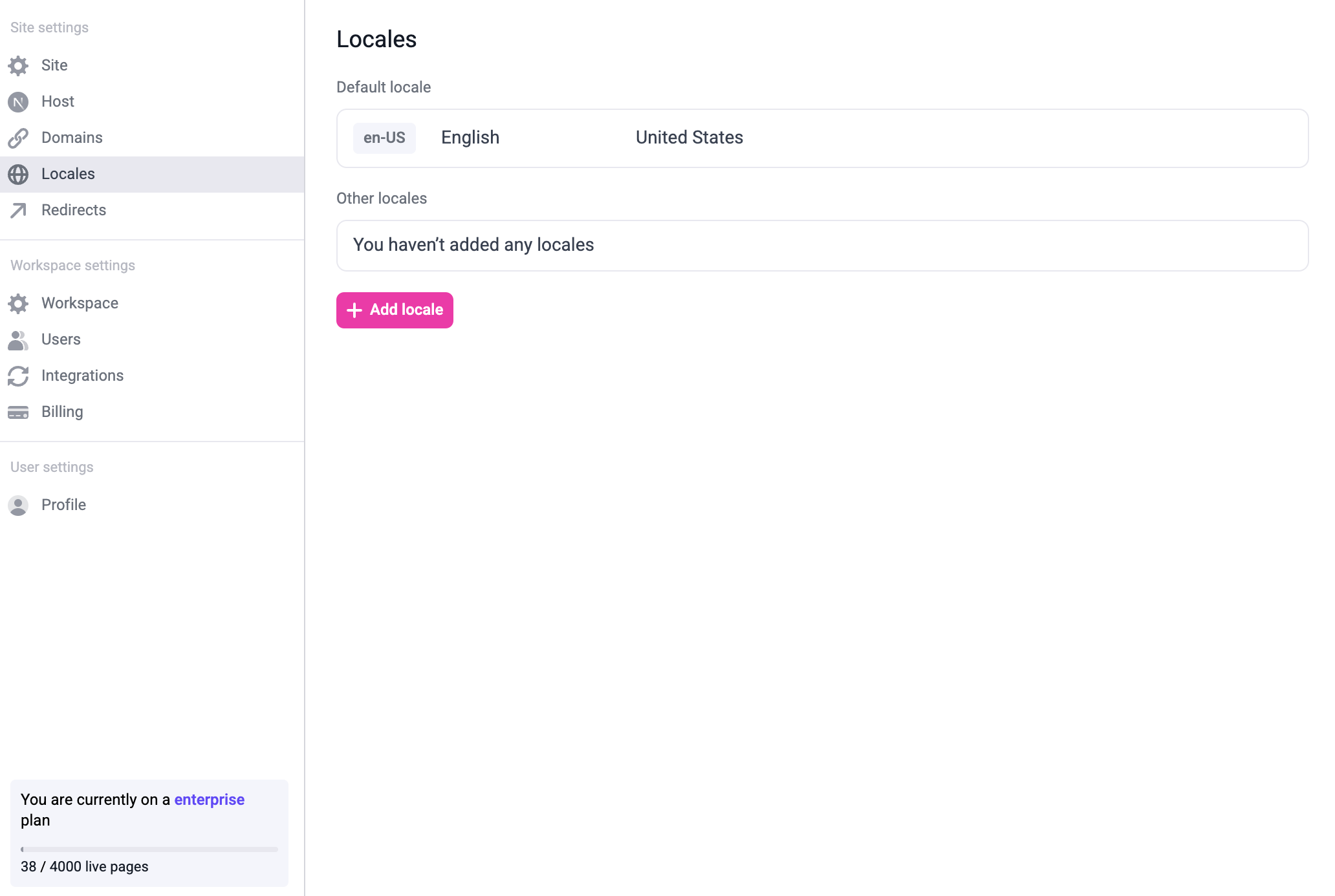 To add a new locale, click the ”+ Add locale” button. You can modify or delete existing locales by hovering over the locale:
To add a new locale, click the ”+ Add locale” button. You can modify or delete existing locales by hovering over the locale: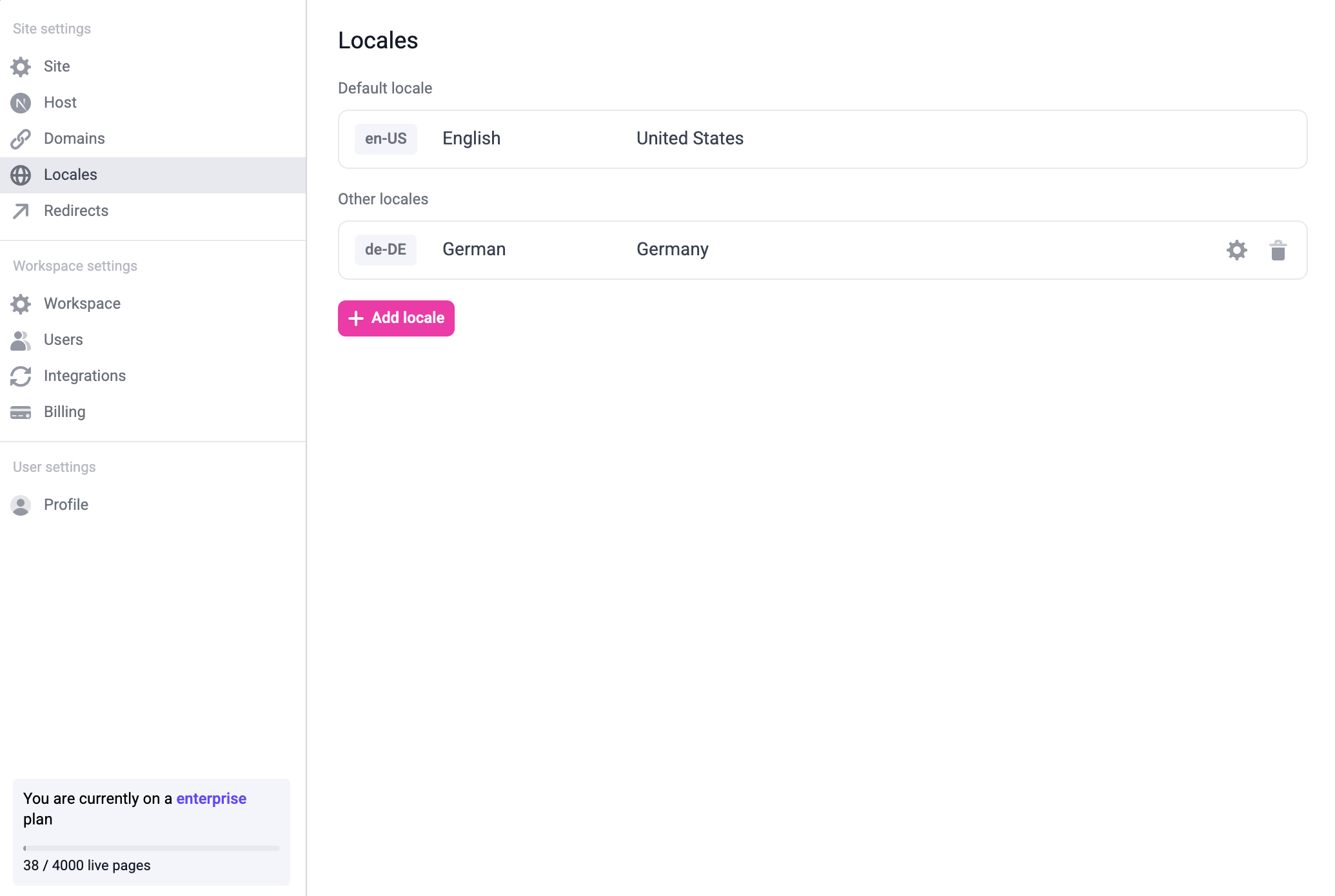 You can also modify the default locale by hovering over the default locale and clicking the edit button.Once you add all the locales you need, it might look like this:
You can also modify the default locale by hovering over the default locale and clicking the edit button.Once you add all the locales you need, it might look like this: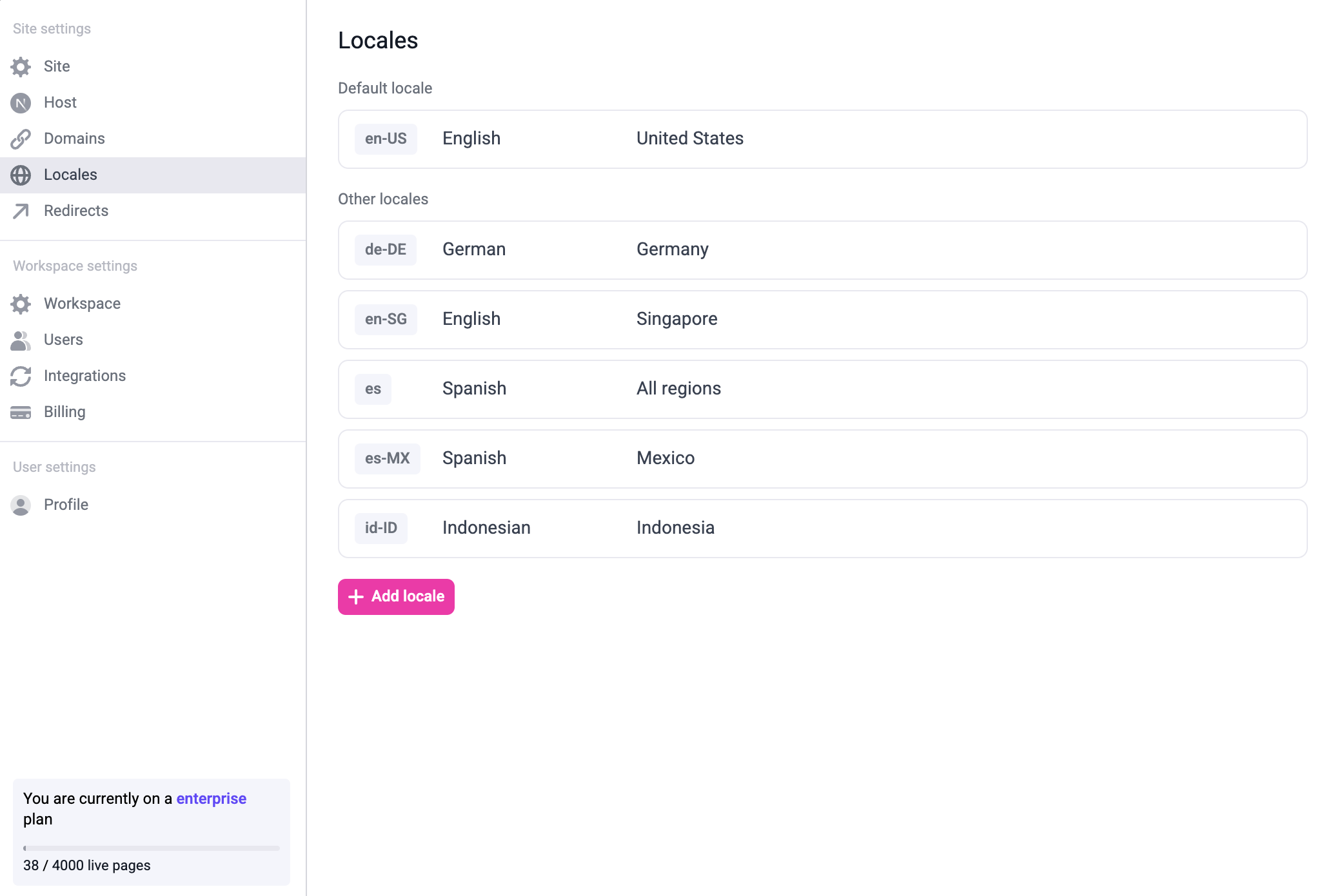
The number of locales you have access to is dependent upon your
plan. Refer to the pricing
page for full details.
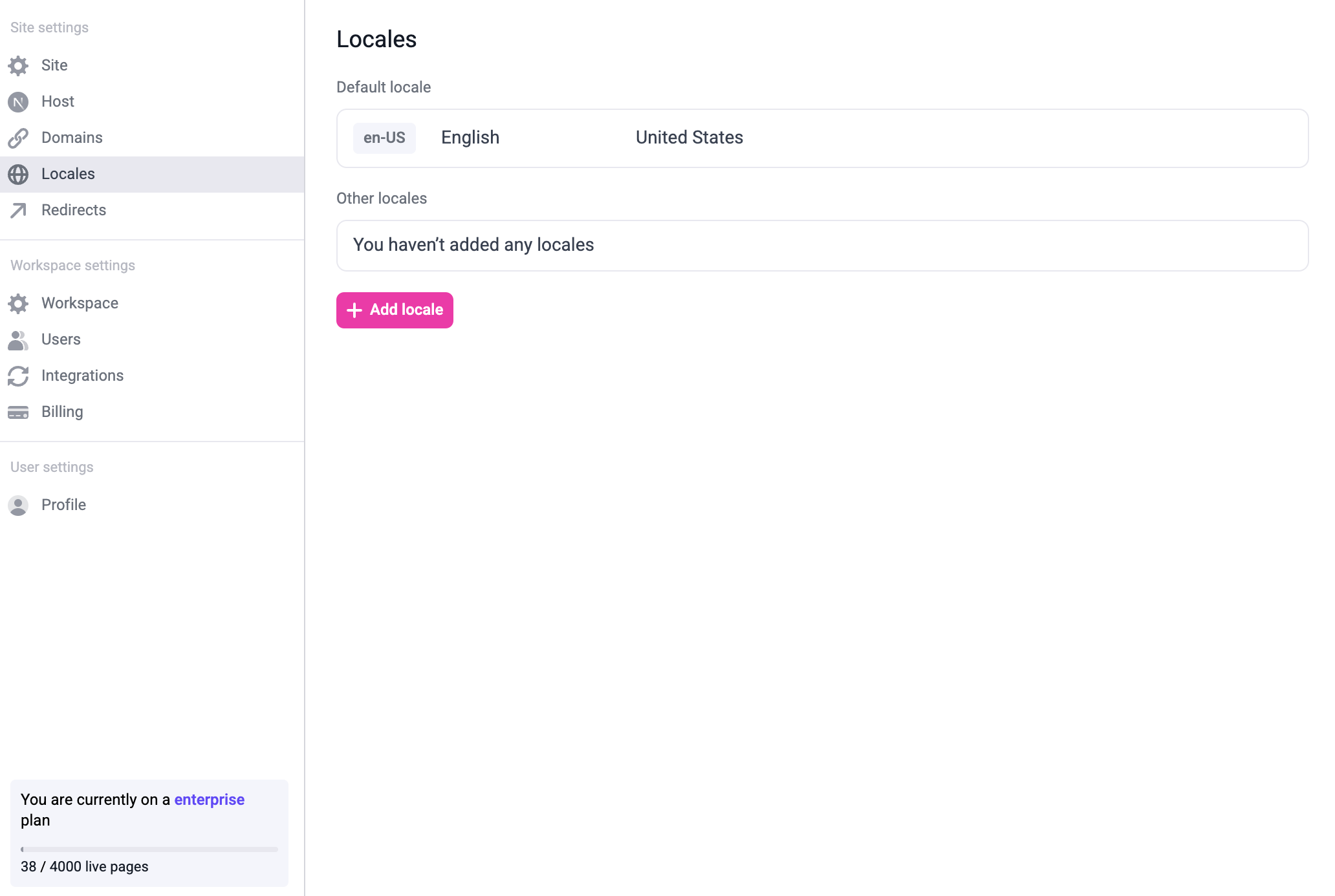
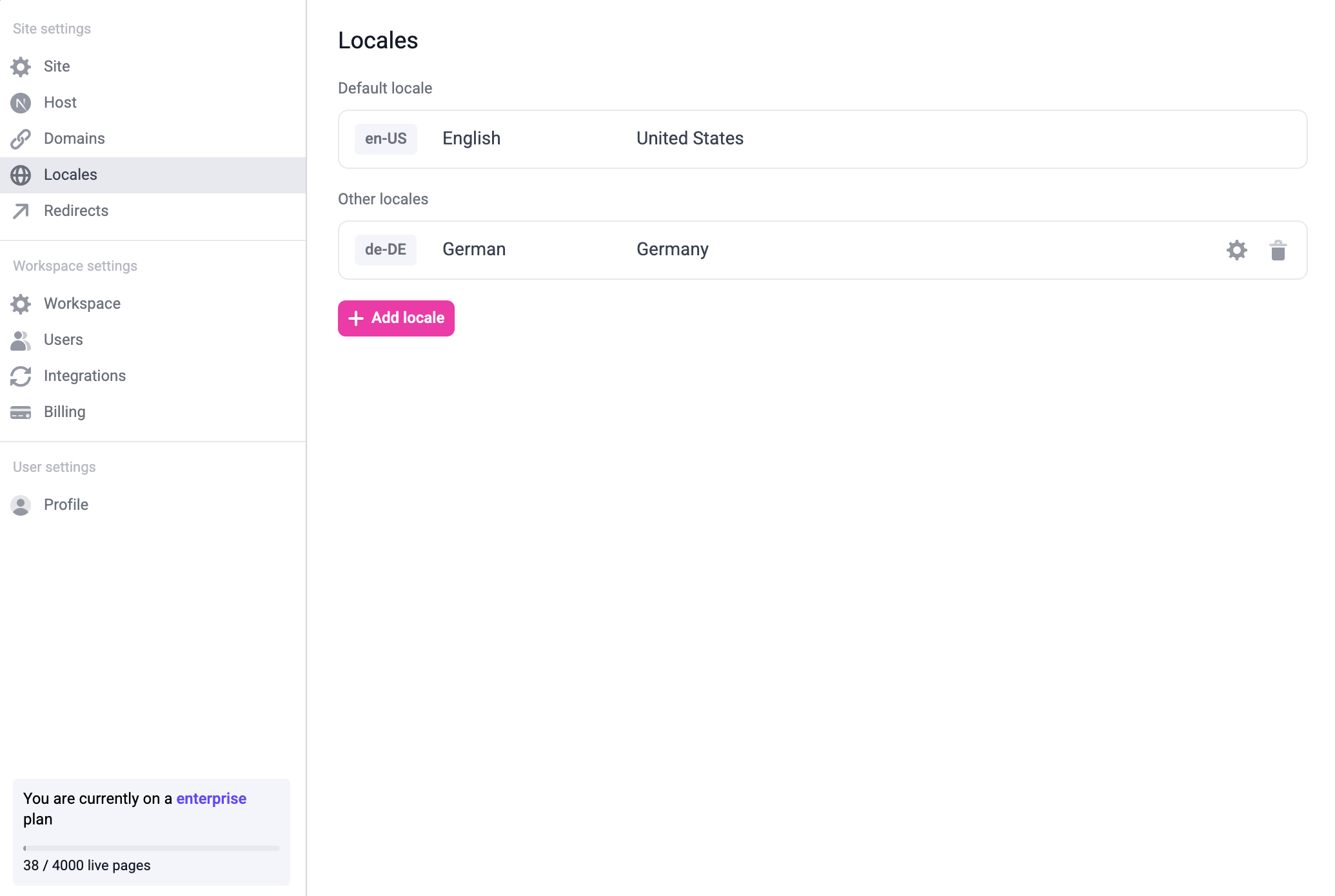
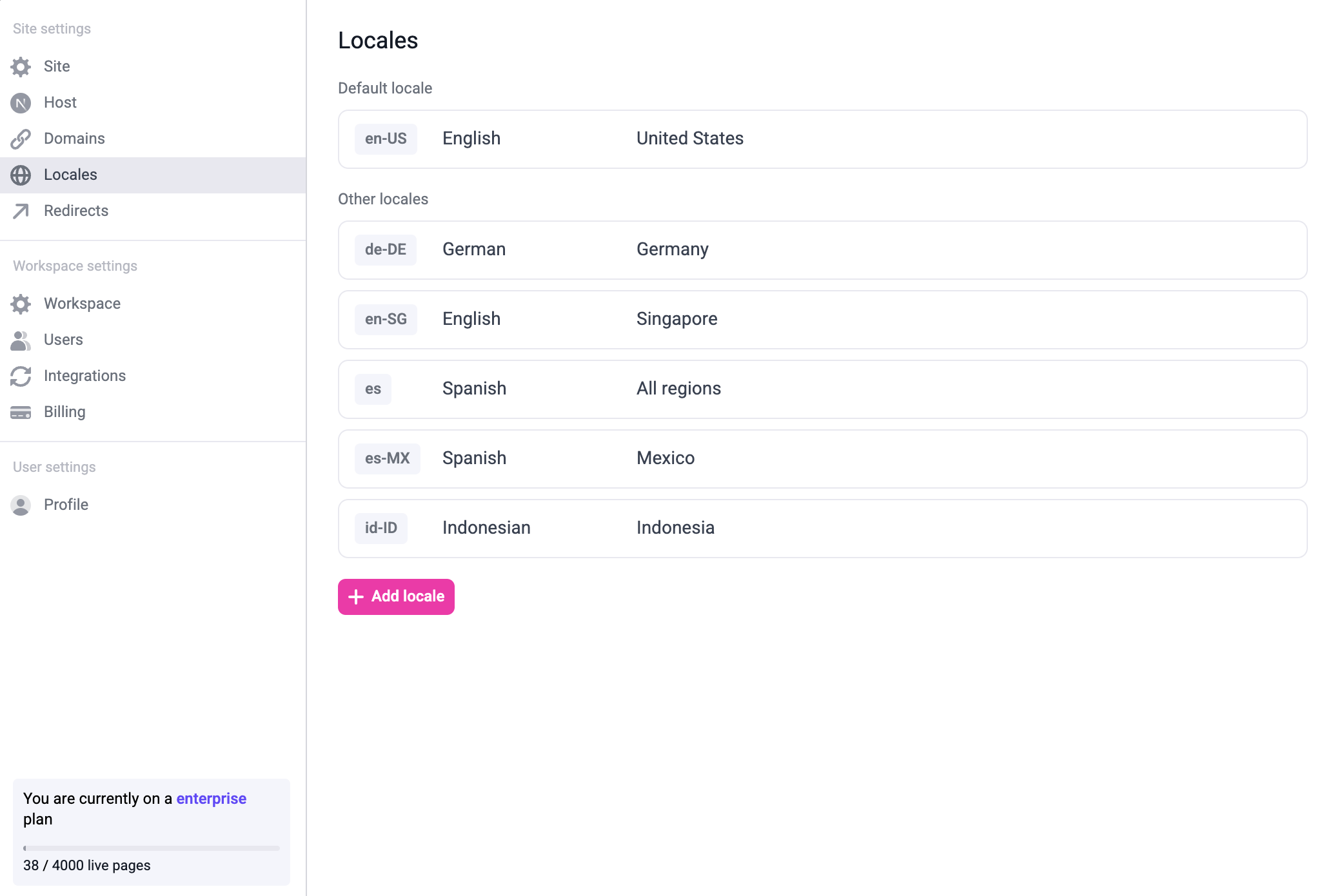
2
Configure locales in your Next.js config
The locales in your site settings need to match the locales configured in Note that in
next.config.mjs. For example, to match the locales on the screenshot above, update next.config.mjs to be like this:next.config.mjs, you also need to put your defaultLocale in locales.
For example, here, we’re adding en-US to the locales.It is important to match the locales and the default locale on the site settings to the locales configured in next.config.mjs. Otherwise
the pages on the builder will not load properly.3
Update snapshot fetching
Once you set up locales in the site settings and in the Next.js config, you need to pass the locale from This code is usually located in
getStaticProps to getPageSnapshot.pages/[[...path]].tsx
[[...path]].tsx, but it might be different depending on your setup.4
Edit your pages in the builder
Once you’ve set everything up, you should be able to switch to the locale using the locale switcher on the builder.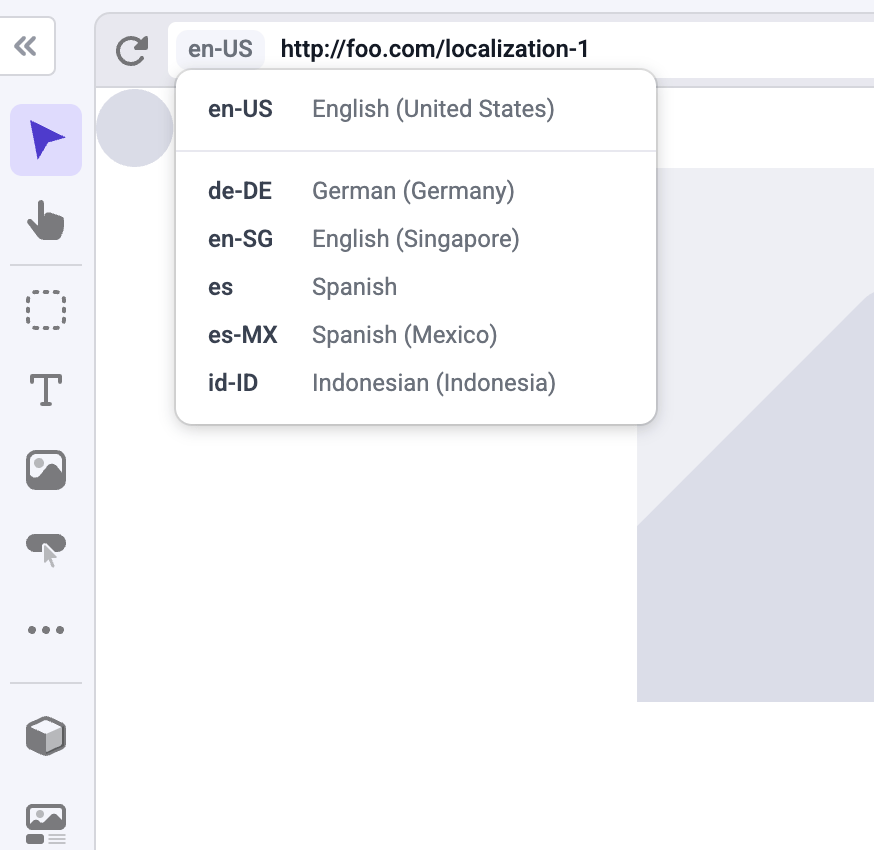
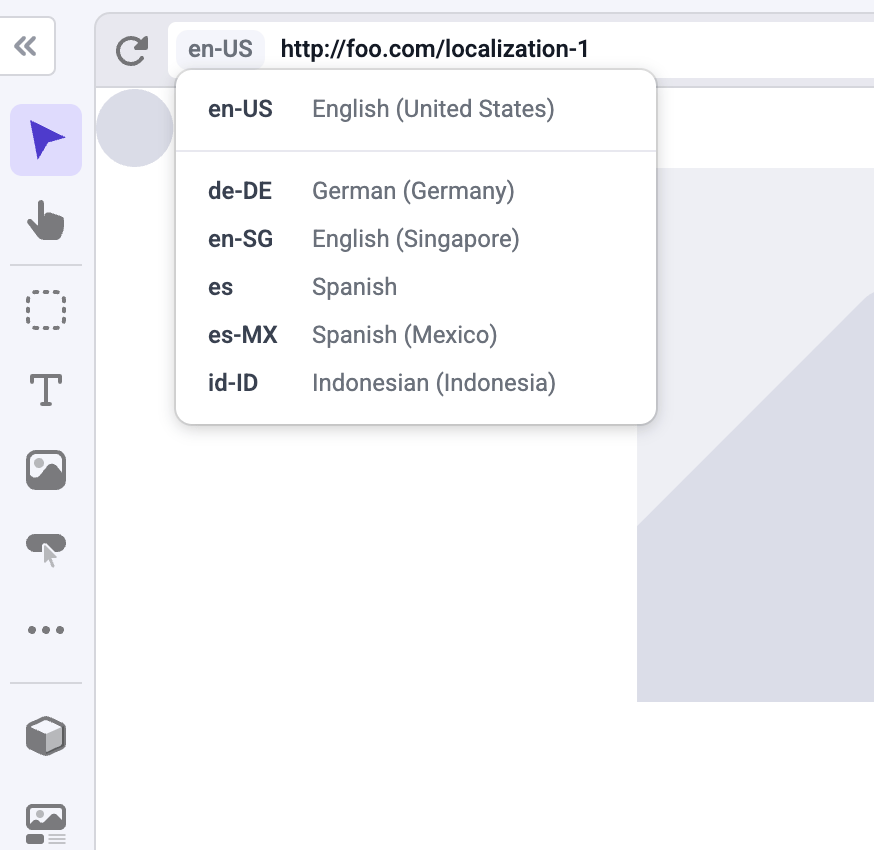
You can customize the path for each page in each locale. For example, if you have a company page at
example.com/company, you can create the Spanish version of the page at example.com/es/compania or example.es/compania.Domain-based localization
If you don’t provide a domain for a locale, the localized pages will be located on the same domain as the default locale, but nested on the locale’s path. For example,es pages will be located on example.com/es/page.
To use domain-based localization, first, add the domain to the locale on your site settings:
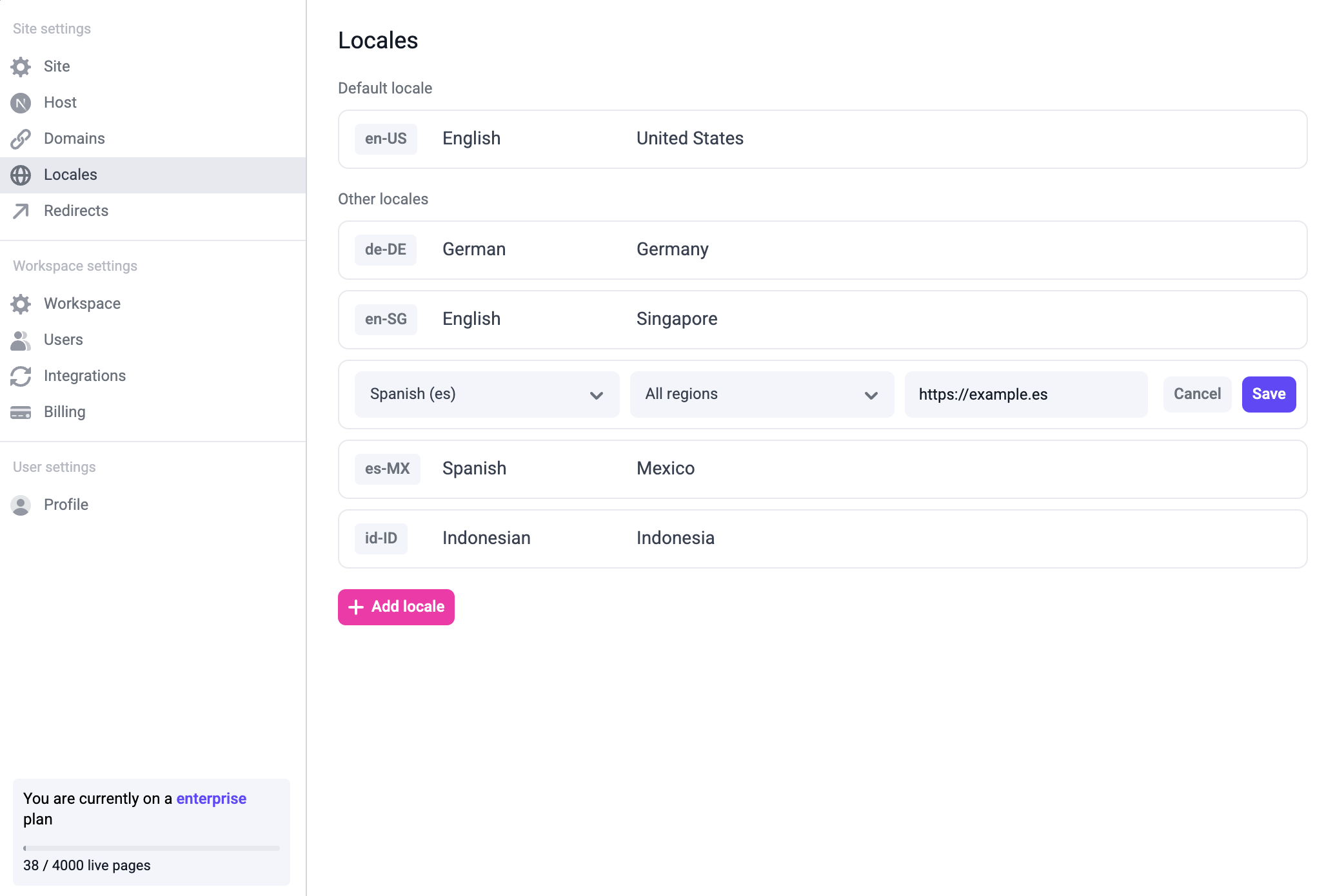
next.config.mjs:
example.es/page.
