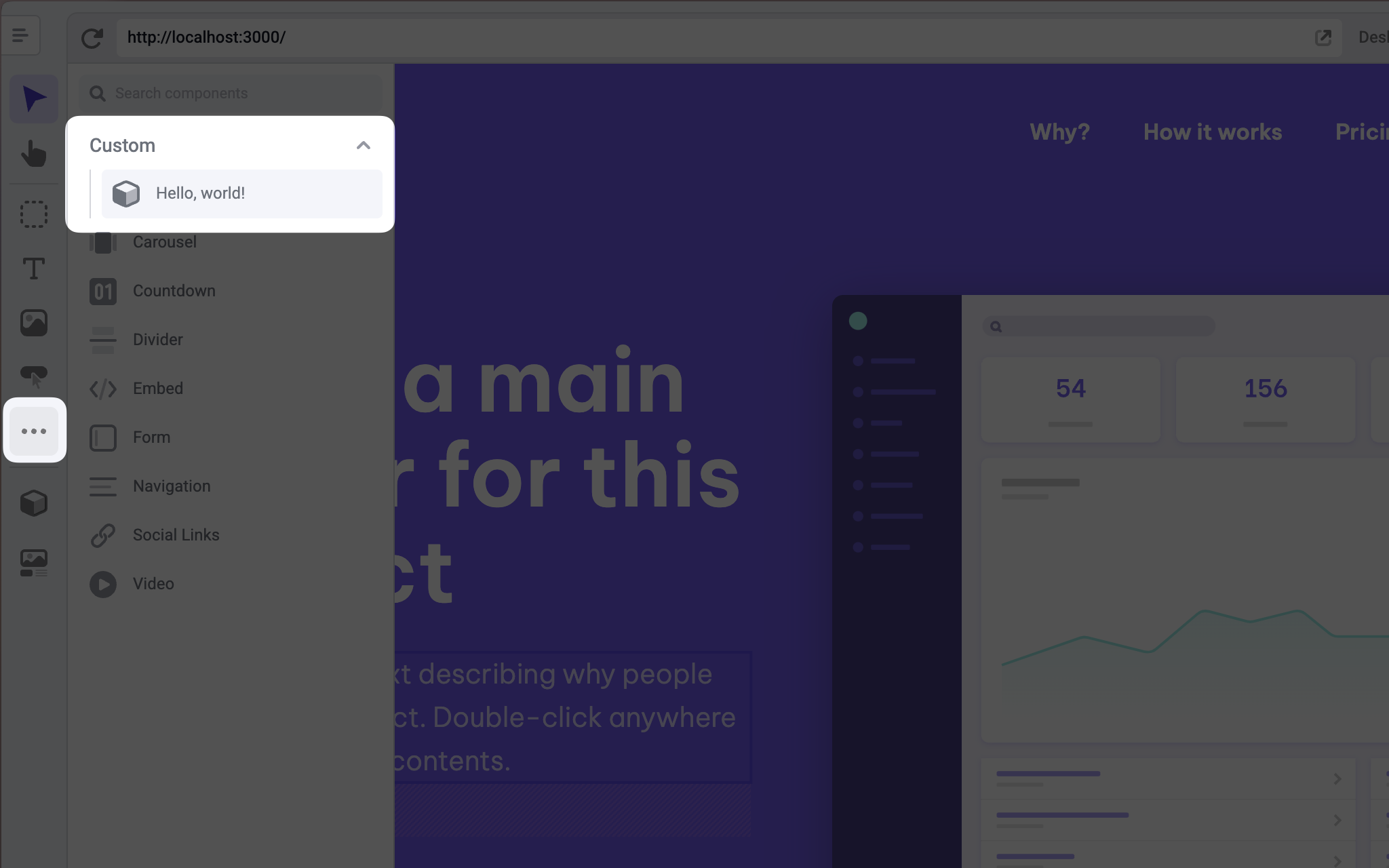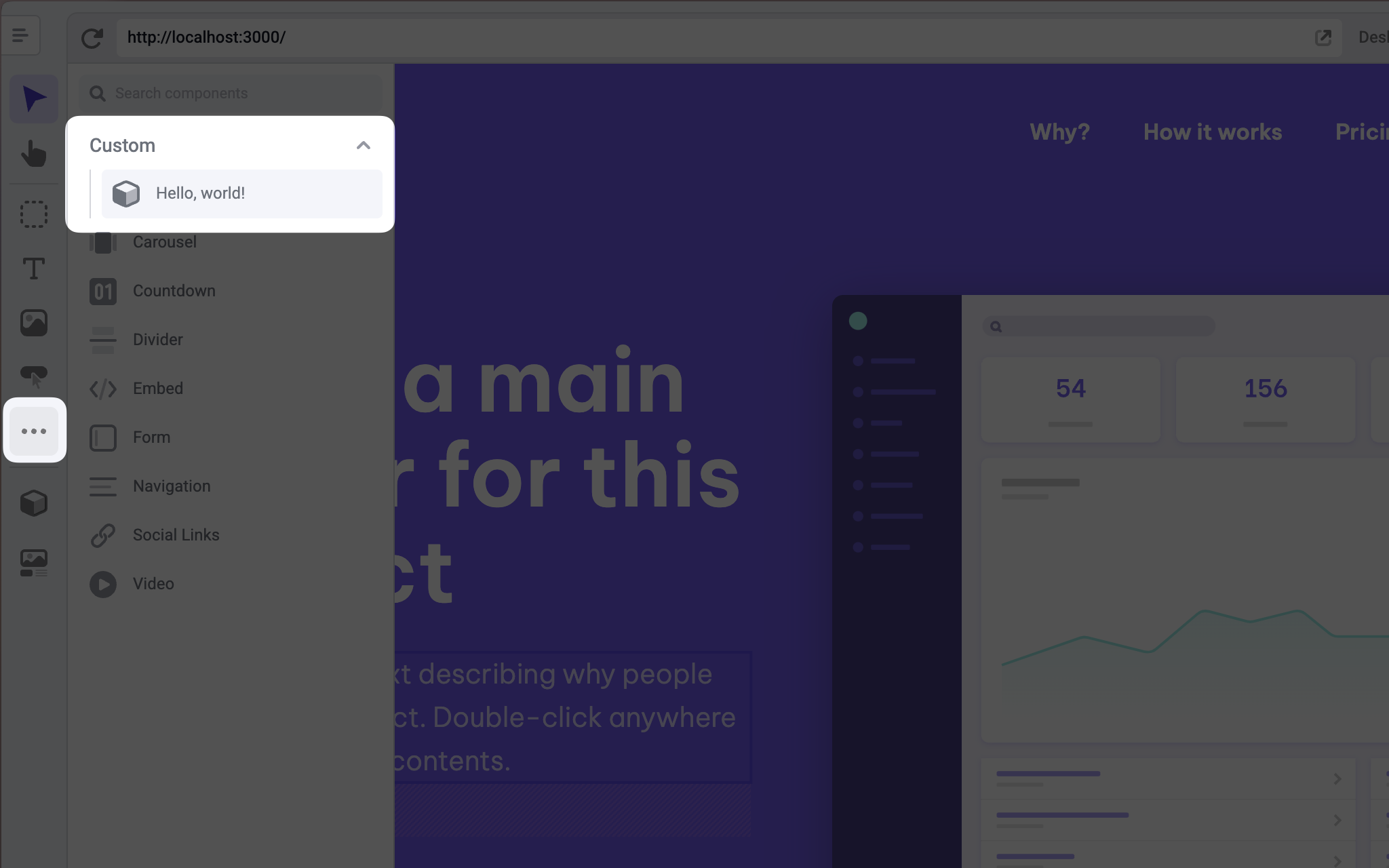System requirements
- Node.js 18.17 or a later version.
- macOS, Windows (including WSL), and Linux are supported.
Project Setup
This code in this guide assumes you are using asrc directory and have the following path aliases configured.
tsconfig.json
Getting started
1
Open your Next.js project
First, open your Next.js project. If you don’t already have one, head over to
the Next.js
documentation to get one set up. If you do have one, please verify you are
using Next.js 13.4 or a later version.
2
Install dependencies
Install the
@makeswift/runtime package. This package contains all of the necessary
code to integrate Makeswift into your Next.js app.3
Add API key to environment variables
Requesting data through the 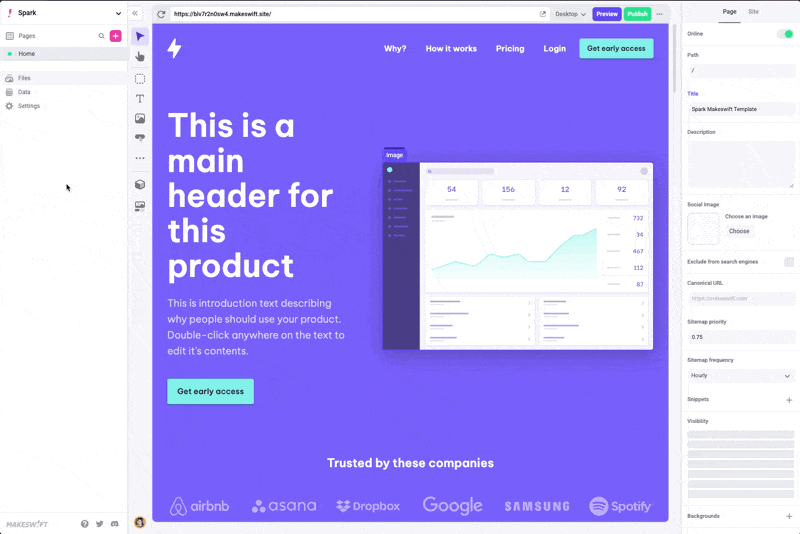 Once the API key is in your clipboard, open your
Once the API key is in your clipboard, open your
Makeswift client requires a site API key from Makeswift. In the Makeswift builder, go to Settings > Host and copy the API key for the site.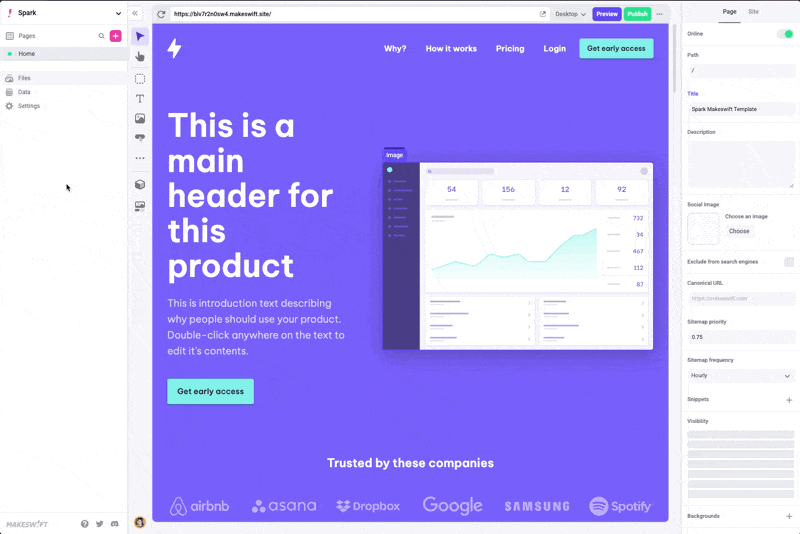
.env.local file and paste the snippet below.4
Add Makeswift runtime
Create the Makeswift runtime file in
src/makeswift.src/makeswift/runtime.ts
5
Add Makeswift client
Create the Makeswift client file in
src/makeswift.src/makeswift/client.ts
6
Add the Makeswift API handler
Similar to NextAuth.js, Makeswift uses an API handler to communicate with your Next.js app. Create the file This API route adds support for
preview mode,
on-demand revalidation,
and other features that make Makeswift work seamlessly with your Next.js app.
src/pages/api/makeswift/[...makeswift].ts.It is important this file has that exact name and path. The extension can be
.js or .ts.src/pages/api/makeswift/[...makeswift].ts
7
Add the Next.js plugin
Next.js plugins are configured in the project’s next.config.js file by wrapping
nextConfig. The Makeswift Next.js plugin whitelists Makeswift image domains and sets up rewrites to enable preview mode in the Makeswift builder.8
Set up a custom Document
The Makeswift custom Document handles styles during server-side rendering and using Preview Mode when opening your pages in the Makeswift builder.Create the file If you already have a
src/pages/_document.ts and export Document from @makeswift/runtime/next/document:src/pages/_document.ts
_document.ts, you can extend the Document from @makeswift/runtime/next/document instead.Example of extending an existing document
Example of extending an existing document
src/pages/_document.tsx
9
Register components with Makeswift
Create a file for registered components called
src/makeswift/components.tsx. In this example, only one component is registered. However, as you register more components, we recommend creating separate files for each component and rolling up the imports in the src/makeswift/components.ts file. Learn more about registering components.src/makeswift/components.tsx
10
Provide the runtime to Custom App
If you don’t have a Custom App you’ll need to create one. Then wrap your Custom App with the Makeswift
ReactRuntimeProvider component.src/pages/_app.tsx
11
Add a route for Makeswift pages
Create an optional catch-all route named Important notes:
[[...path]].tsx. You will use this route to fetch page snapshots from the Makeswift client and render them using the Page component.-
If you already have an
index.tsxfile, you will need to name the file[...path].tsxinstead of[[...path]].tsx. For more information about the differences between catch-all and optional catch-all segments, refer to the Next.js Catch-all segments documentation. -
The filename defines the
pathparam. For example, if the filename is[[...slug]].tsxinstead of[[...path]].tsx, then the param name isslug. Because this is an optional catch-all route, there are no params when visiting the index (i.e.,/) path. Thepathparam defaults to an empty array. -
fallback: 'blocking'is used here so that your Next.js app doesn’t need to be re-deployed whenever a new Makeswift page is created.
revalidate field isn’t added to the returned value of getStaticProps because
Makeswift pages are automatically revalidated using
on-demand revalidation
by leveraging the Makeswift API handler.12
Start the local dev server
Run the local development script. This will start the Next.js app at If port
http://localhost:3000.3000 is already in use, Next.js will try port 3001, then 3002, and so forth until it finds an
unused port.Take note of this port for the next step.
13
Add your app's URL to Makeswift
Finally, open the Makeswift builder, navigate to Settings > Host, and add your app’s URL. If you haven’t changed anything in the example and the server is running on port 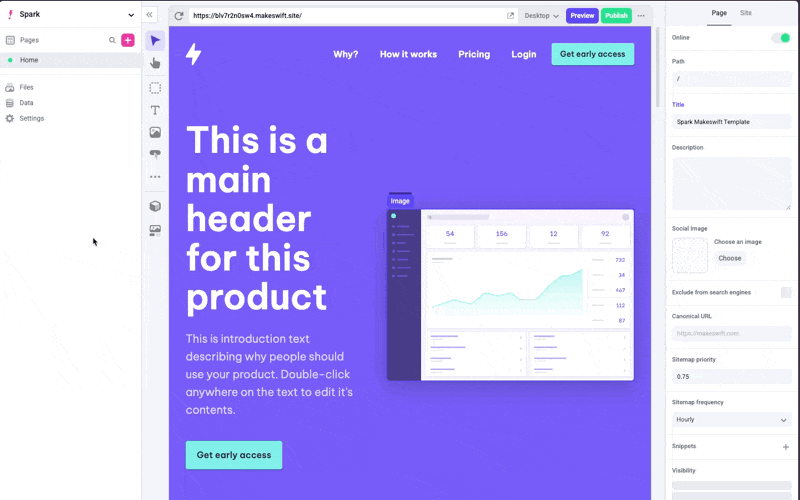 When you’re ready to deploy, set up a separate site and use your deployment URL
instead of
When you’re ready to deploy, set up a separate site and use your deployment URL
instead of
3000, the app’s URL should be
http://localhost:3000.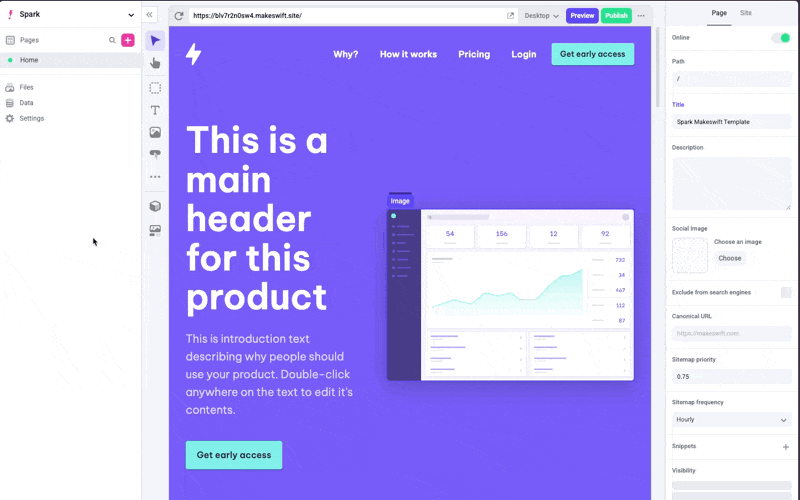
http://localhost:3000. You can keep this site for local development.14
Start building
Great job! You should be able to create a page in Makeswift and start dropping in registered
components from the left toolbar.